Get injury care where you are, when you need it.
Concentra Telemed is the new, easy way to get treatment for work injuries. Using your smartphone or computer, you can talk to a licensed clinician who will diagnose and treat your injury right away via a video visit. You don’t have to drive to a clinic and you don’t have to ask for time off work. Instead, you can get treatment where you are, when you need it.
What it treats
• First-degree burns
• Minor neck and back strains/sprains
• Bruises/contusions
• Abrasions/scrapes
• Work-related rashes
• Tendonitis/repetitive use injuries
How to Use Concentra Telemed
Have your photo ID ready. You’ll need a smartphone or a computer with a
webcam and microphone.
1. After you get hurt at work, report your injury to your supervisor.
2. If you choose Concentra Telemed, find a private location for your visit.
3. If you’re using a smartphone, download the Concentra Telemed app. If you’re using a computer, use your internet browser to go to https://concentratelemed.com.
4. Click “Sign Up” if this is your first visit, or “Log In” if you’ve used Concentra Telemed before.
5. If this is your first visit, you’ll need to create a password and provide some basic personal information before you can talk to a clinician.
6. Once you’re done signing in, click on “Available Care Coordinator.”
7. The care coordinator will check you in to prepare you to see the clinician.
8. After you’re done checking in, the care coordinator will connect you with the clinician for evaluation, diagnosis, and treatment.
Logging into Concentra Telemed – Treatment Authorization Only